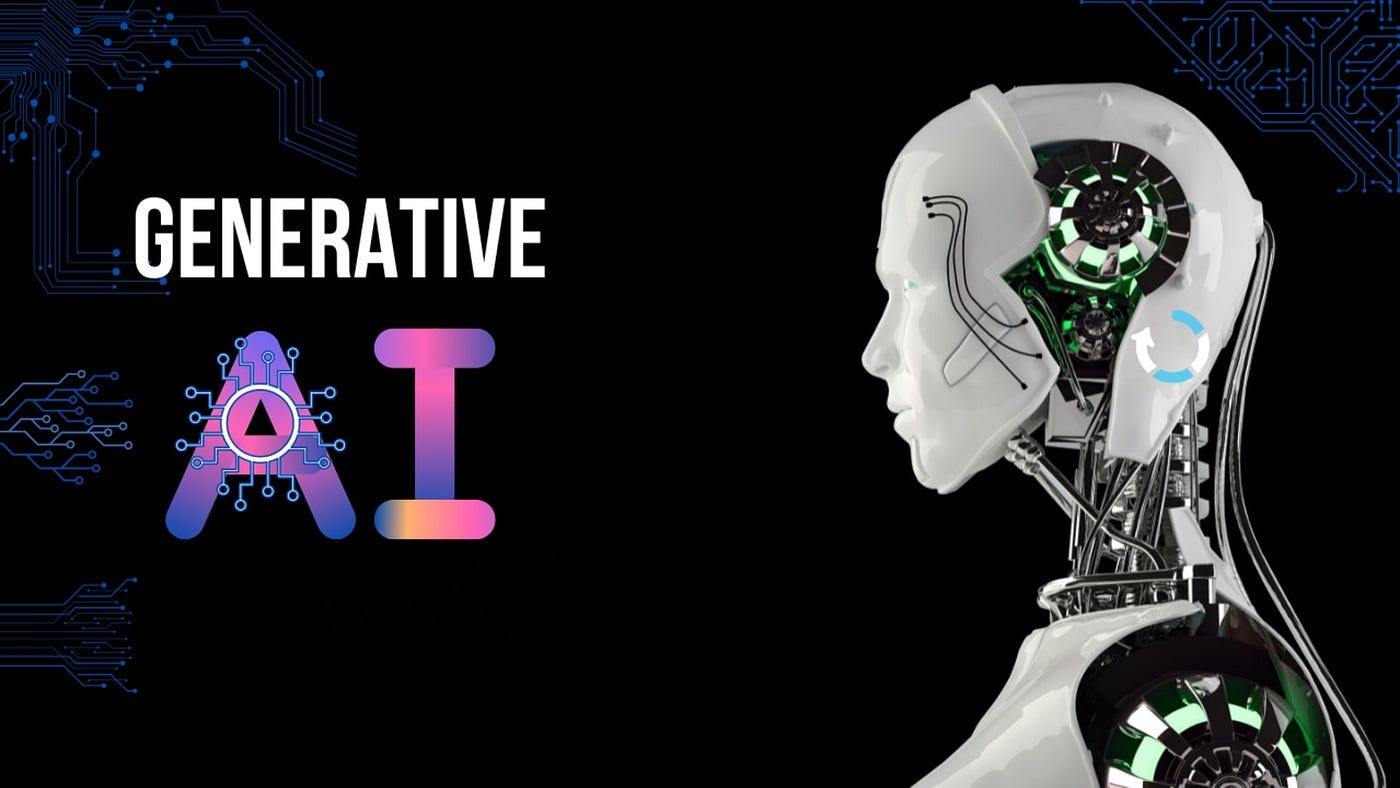Understanding Temperature, Top-P, and Top-K in AI Models
A hands-on example based on Meta Llama
AI models, particularly those based on deep learning architectures like GPT (Generative Pre-trained Transformer), have become incredibly powerful tools for generating human-like text. However, controlling the output of these models is crucial to ensure relevance, creativity, and coherence. Three significant parameters often used to fine-tune these models’ output are temperature, top_p (nucleus sampling), and top_k sampling. Let’s delve into each of these concepts with examples to illustrate their impact.
Temperature
Temperature is a parameter that controls the randomness of predictions made by an AI model. It modifies the probabilities of the next word in a sequence, affecting how “creative” or “conservative” the output will be.
• High Temperature (e.g., 1.0 and above): Increases randomness, leading to more diverse and creative outputs, but can sometimes result in less coherent sentences.
• Low Temperature (e.g., 0.1): Decreases randomness, making the model more conservative and repetitive, but usually more coherent.
Example: Given a prompt, “The future of AI is”
• High Temperature (1.2):
• “The future of AI is a symphony of evolving paradigms, an orchestra of digital consciousness embracing the very essence of our universe.”
• Low Temperature (0.2):
• “The future of AI is very bright and promising. It will help in many fields and make life easier.”
As observed, higher temperature generates more imaginative and diverse sentences, while lower temperature yields more predictable and straightforward text.
Top-K Sampling
Top_k sampling involves choosing the next word from the top k most probable words predicted by the model, rather than considering all possible words. This method limits the choices to a smaller subset, helping to maintain coherence while still allowing some level of randomness.
• High k value (e.g., 50): A larger pool of words to choose from, increasing variability.
• Low k value (e.g., 5): A smaller pool of words, reducing variability and making the output more predictable.
Example: Given a prompt, “The robot picked up the”
• Top_k (k=50):
• “The robot picked up the apple from the table and examined it closely, analyzing its texture and color.”
• Top_k (k=5):
• “The robot picked up the book from the shelf and began to read.”
With a higher k value, the sentence could incorporate a wider range of potential continuations, whereas a lower k value restricts the choices, often resulting in more predictable text.
Top-P (Nucleus Sampling)
Top_p sampling, or nucleus sampling, selects the next word from the smallest possible set of words whose cumulative probability exceeds the probability p. This dynamic method adapts the pool of potential words based on their probabilities, balancing diversity and coherence more effectively than top_k.
• High p value (e.g., 0.9): Includes a broader range of words, promoting creativity.
• Low p value (e.g., 0.3): Narrows down the choices significantly, enhancing predictability and coherence.
Example: Given a prompt, “She opened the door and”
• Top_p (p=0.9):
• “She opened the door and was greeted by the fresh scent of morning dew, mingling with the distant hum of the city awakening.”
• Top_p (p=0.3):
• “She opened the door and walked into the kitchen to make breakfast.”
With a higher p value, the output is more diverse and potentially more interesting, while a lower p value results in more straightforward and expected text.
Comparing the Techniques
• Temperature directly adjusts the confidence of the model’s predictions, influencing randomness globally.
• Top_k constrains the model to the top k predictions, providing a fixed level of variability.
• Top_p dynamically adjusts the pool of possible words based on cumulative probability, balancing creativity and coherence.
Using these parameters effectively can help tailor the behavior of AI models to meet specific requirements. For instance, a creative writing application might benefit from a higher temperature or top_p value, while a technical document generator might use lower settings to ensure precision and clarity. Understanding and adjusting these parameters allows for more control over AI-generated text, enabling the creation of outputs that align closely with desired characteristics.
Example: Meta Llama Chatbot with example parameters
This script demonstrates the use of various parameters to control the generation process, providing you with flexibility in how the chatbot generates responses. Adjust the parameters as needed to achieve the desired behavior.
Key Components
1. Imports and Model Setup
• The script imports the necessary libraries (torch and transformers).
• It loads the Llama tokenizer and model using LlamaTokenizer and LlamaForCausalLM respectively.
• The model is moved to the GPU if available, otherwise it uses the CPU.
2. Generate Response Function
• generate_response(prompt, max_length=100, min_length=10, top_p=0.9, temperature=0.7, num_return_sequences=1): This function generates a response to the given prompt.
• Tokenization: The input prompt is tokenized.
• Generation: Text is generated using the model with specified parameters.
• max_length and min_length control the length of the generated text.
• top_p and temperature adjust the randomness and diversity of the output.
• num_return_sequences determines how many different responses to generate.
• do_sample=True enables sampling instead of greedy decoding.
• Additional parameters like num_beams, repetition_penalty, length_penalty, and no_repeat_ngram_size control various aspects of the text generation process.
• Decoding: The generated token IDs are decoded back into text.
3. Interactive Chat Function
• chat(): This function initiates an interactive chat session.
• It prints a welcome message.
• It enters a loop where it waits for user input, generates a response using generate_response(), and prints the response.
• The loop breaks when the user types ‘exit’.
4. Main Execution Block
• The script checks if it is run as the main module and then calls the chat() function to start the chatbot.
Parameters for Text Generation
• max_length: Maximum length of generated text.
• min_length: Minimum length of generated text.
• top_p: Used for nucleus sampling to control diversity.
• temperature: Controls the randomness of predictions.
• num_return_sequences: Number of responses to generate.
• do_sample: Enables sampling for generation.
• num_beams: Number of beams for beam search.
• repetition_penalty: Penalty for repeated tokens.
• length_penalty: Penalty for length of generated sequences.
• no_repeat_ngram_size: Prevents repetition of n-grams of specified size.
Usage
1. Save the script to a file (e.g., llama_chatbot.py).
2. Run the script using Python: python llama_chatbot.py.
3. Interact with the chatbot by typing messages and receiving generated responses.
4. Type ‘exit’ to end the chat session.
Script
import torch
from transformers import LlamaForCausalLM, LlamaTokenizer
# Load the tokenizer and model from Hugging Face
model_name = 'huggingface/llama'
tokenizer = LlamaTokenizer.from_pretrained(model_name)
model = LlamaForCausalLM.from_pretrained(model_name)
# Ensure the model uses CUDA if available
device = torch.device('cuda' if torch.cuda.is_available() else 'cpu')
model.to(device)
def generate_response(prompt, max_length=100, min_length=10, top_p=0.9, temperature=0.7, num_return_sequences=1):
# Tokenize the input prompt
input_ids = tokenizer.encode(prompt, return_tensors='pt').to(device)
# Generate text using the model
with torch.no_grad():
output = model.generate(
input_ids,
max_length=max_length,
min_length=min_length,
num_return_sequences=num_return_sequences,
pad_token_id=tokenizer.eos_token_id,
top_p=top_p,
temperature=temperature,
do_sample=True # Enable sampling
)
# Decode the generated text and return it
responses = [tokenizer.decode(o, skip_special_tokens=True) for o in output]
return responses
def chat():
print("Chatbot is ready! Type 'exit' to end the conversation.")
while True:
user_input = input("You: ")
if user_input.lower() == 'exit':
break
responses = generate_response(user_input)
for response in responses:
print(f"Bot: {response}")
if __name__ == "__main__":
chat()Conclusion
The script creates a chatbot that generates responses based on user input. It utilizes the Llama model for text generation, with several parameters available to control the generation process, such as max_length, min_length, top_p, temperature, and others.